Happy New Year Everybody.
Keep on Moo-oodling.

Visual Project Maps for PRINCE2 – a Mindjet MindManager 8 add-in
PRojects IN Controlled Environments 2 (PRINCE2) is a project management methodology. It was developed by a UK government agency and is used extensively within the UK government as the defacto project management standard for its public projects. The methodology encompasses the management, control and organization of a project. PRINCE2 is also used to refer to the training and accreditation of authorized practitioners of the methodology who must undertake accredited qualifications to obtain certification.
PRINCE2© Support with World’s Favourite PRINCE2 Product (Freeware)
Community Edition is used by over 80,000 users worldwide and is provided on CD to training delegates by ten PRINCE2 ATOs and on a number of degree and masters courses, it is widely recognised as the best product to support PRINCE2 learning and is used extensively by people training in PRINCE2 and to support the delivery of personal PRINCE2 projects, providing users with a full set of the official PRINCE2 templates.
CE manages the configuration of these templates and any other documentation you add with checkout and in capability keeping a clear audit trail of changes. The P2 resource pack also provides access to the official P2 Glossary and other high value P2 supporting materials. It also provides this for DSDM Atern the agile method, PMBOK, a sales support method and a set of generic project management methods for your less complex projects, based on best practice and saving you tailoring time. If you want to do more with CE you can upgrade to add Managing Successful Programs and there are more methods coming soon. CE also has a multi-language capability so you can create a translation file and operate in your language of choice. CE is no dead end either, when you are ready for more sophistication you can upgrade into Personal Edition easily.
Now Community Edition comes prepackaged with Planner the great new planning tool easy to use and delivering the features used most commonly in MS Project it makes creating your plans straightforward. Regularly updated CE now provides newly extended 3 and 5 step generic PM methods pre-scaled for less complex methods, based on best practice and including plans, risk and issue management, all for free. With Community Edition you can take your projects with you as the software is a .NET portable application. This means that you can load it on to a USB stick and move around between computers taking your project environment with you. Of course if you want to do a conventional install to program files on your PC or laptop you can do that as well. If you are a Mac user all is not lost as you can run Community Edition on Parallels.
Download your free copy from: http://www.projectinabox.org.uk/community.asp
Visual Project Maps for PRINCE2
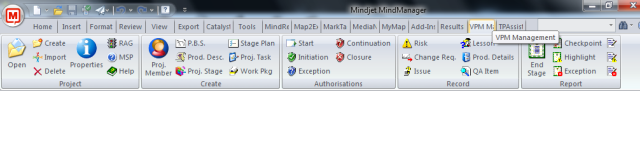 Visual Project Maps for PRINCE2 has been developed to provide a visual project management interface specifically designed for users of the P2 project management methodology. By using a visual interface to represent project information and presenting project information within a the process framework, Visual Project Maps enables the project team members, from novice to qualified practitioners, a flexible and intuitive environment within which to manage projects of all shapes and sizes. The Visual Project Maps solution lies within code that has been developed and compiled into the MindManager application to combine the two into one.
Visual Project Maps for PRINCE2 has been developed to provide a visual project management interface specifically designed for users of the P2 project management methodology. By using a visual interface to represent project information and presenting project information within a the process framework, Visual Project Maps enables the project team members, from novice to qualified practitioners, a flexible and intuitive environment within which to manage projects of all shapes and sizes. The Visual Project Maps solution lies within code that has been developed and compiled into the MindManager application to combine the two into one.
Whatever your level of P2 knowledge, Visual Project Maps can give you the competitive advantage in today’s complex and ever changing world of Project Management.
The main website for the makers of Visual Project Maps seems to be down (defunct): http://www.vtsdirect.com/index.html
However a trial copy for MindManager 8 may be downloaded (in English or German) here: http://www.spirit-education.de/S_Download_VPM.htm
Keep on Mooo-dling, and MindManaging
Tom
Tema de trabajo profesional para optar al Diploma de Experto en Procesos Elearning de la Fundación para la Actualización Tecnológica en Latinoamérica – FATLA – Thomas Hodgers – Noviembre 2012
Más de medio millón de personas sordas en los Estados Unidos dominen el lenguaje de señas americano (ASL), pero sólo la mitad de los graduados de secundaria sordos pueden leer a un nivel de cuarto grado. Eso significa, para ellos, que la mayor parte de la información disponible en Internet es muy difícil leer.
Cifras mundiales se estimen en más de 20 millones de usuarios, de los cuales más de 50% son iletrados (datos obviados, o ignorados, por la mayoría de los expertos en procesos Elearning).
Obviamente cualquier TIC que incorpora la lengua de señas como método de transmisión de información en los cursos para los participantes sordomudos será una mejora sobre los métodos textuales tradicionales.
La comunicación usando lenguaje de señas no está limitado a la persona sorda o sordomuda, también se ha usado con bebes, como precursor al hablado, y como sistema de comunicación con animales.
¿Qué es la Lengua de Señas?
La lengua de señas, o lengua de signos, es una lengua natural de expresión y configuración gesto-espacial y percepción visual (o incluso táctil por ciertas personas con sordoceguera), gracias a la cual las personas sordas pueden establecer un canal de comunicación con su entorno social, ya sea conformado por otros individuos sordos o por cualquier persona que conozca la lengua de señas empleada. Mientras que con el lenguaje oral la comunicación se establece en un canal vocal-auditivo, el lenguaje de señas lo hace por un canal gesto-viso-espacial.
Aun cuando hoy en día las lenguas de señas se utilizan casi exclusivamente entre personas con sordera, su origen es tan antiguo como el de las lenguas orales o incluso más, en la historia de la humanidad, y también han sido y siguen siendo empleadas por comunidades de oyentes. De hecho los amerindios de la región de las Grandes Llanuras de América del Norte usaban una lengua de señas para hacerse entender entre etnias que hablaban lenguas muy diferentes con fonologías extremadamente diversas. El sistema estuvo en uso hasta mucho después de la conquista europea.
Las lenguas de señas modernas, al igual que las lenguas orales, están sujetas al proceso universal de cambio lingüístico que hace que evolucionen con el tiempo y eventualmente una misma lengua puede evolucionar en lugares diferentes hacia variedades diferentes. De hecho, muchas de las lenguas modernas de señas pueden ser clasificadas en familias. Son lenguas naturales que tienen estructuras gramaticales perfectamente definidas. De hecho, existen personas, incluso oyentes, cuya lengua materna es una lengua de señas. El proceso de adquisición lingüística estudiado en niños que tienen por lengua materna una lengua de señas sigue etapas totalmente análogas a la adquisición de las lenguas orales (balbuceo, etapa de una palabra). Además, los procesos de analogía morfológica, la elipsis, los cambios “fonológicos” o la asimilación también se dan de idéntica forma en las lenguas de seña
A veces la lengua de señas de ciertos países y la lengua oral más usada en esos mismos países difieren gramaticalmente en muy diversos parámetros, como la posición del núcleo sintáctico o el orden sintáctico de los constituyentes. Las lenguas de señas difieren entre sí, tanto en el léxico (conjunto de señas o signos gestuales) como en la gramática, tanto como difieren entre sí las lenguas orales.
El estudio científico de las lenguas de señas, ha revelado que poseen todas las propiedades y complejidades propias de cualquier lengua natural oral. A pesar de la generalizada y errónea concepción de que son “lenguas artificiales”. No son simple mímica, ni tampoco una reproducción visual de alguna versión simplificada de ninguna lengua oral. Tienen gramática compleja, creativa y productiva como la de cualquier otra lengua natural.
Los Cursos Virtuales
Para utilizar la lengua de señas en cursos virtuales es imprescindible su incorporación a todos los niveles, especialmente en los TIC. Existen varios software capaces de incorporarla en: Profesores Virtuales, Páginas Web, Libros HTML, Películas o Videos, la Televisión y las Videoconferencias, además de los documentos normalmente distribuidos en forma escrita (Word y Acrobat).
Los cursos virtuales para sordomudos, diseñados según el modelo PACIE, deben cumplir con los siguientes puntos:
Exposición: Videos con lenguas de señas incluidas (tantas por las personas reales o avatares).
Rebote: Usaría las videoconferencias.
Construcción: Elaborar y enviar documentos (.doc, .pdf o mapas mentales) que contengan videos en lengua de señas o con avatares en textosign.
Comprobación: Realizar un cuestionario visual contestable por el PC, Laptop o teléfono inteligente, usando textosign.
Los siguientes ejemplos demostraran el uso de la tecnología disponible (la conversión de texto a lengua de signos) y, por ende, la factibilidad del desarrollo de cursos virtuales, cuyos contenidos sean exclusivamente comunicados por la lengua de señas. Contienen puntos de las modalidades de: Mlearning, Blearning, Elearning, Educar a través de avatares, la Aplicación de PACIE en la Educación Virtual y el Ulearning (televisión y videoconferencias).
Video Educativo con Lengua de Señas
Bienvenidos a la página web del Proyecto Nacional Ciencia en Señas
Once Noticias-Resumen Informativo en lengua de señas
Primera película chilena para sordos
Animación de texto en línea en lengua de signos
Matt Huenerfauth, profesor asociado de Informática y Lingüística en el Queens College, ha estado trabajando en la creación de animaciones ASL para mejorar el acceso a los sitios web. Huenerfauth está utilizando trajes monos con Wii, los ojos seguidores, y otros equipos de captura de movimiento en su propio laboratorio de investigación.
Ejemplo del traductor automático a lengua de signos con un avatar virtual. El ejemplo muestra el personaje virtual Maya, video presentado en las jornadas de Carvi 2011 IX Congreso de aplicaciones de Realidad Virtual.
El proyecto Ganas. La Universidad de Castilla La Mancha desarrollo un intérprete virtual de lengua de signos a través de la Cátedra Indra-Fundación adecco.
Conclusiones
Con el uso de estas tecnologías es factible el diseño y uso exitoso de cursos virtuales para los sordomudos, comunicándose exclusivamente por la lengua de señas.
Enlaces Interesantes
http://www.cultura-sorda.eu/index.html
http://www.ingentaconnect.com/content/fias/iya/2007/00000030/00000001/art00006
http://icommunicator.com/index.html
http://lenguadesenasatualcance.blogspot.com/
Espero que disfrutaron el artículo y que aprendieron algo nuevo (yo si lo hice). No olviden mandar sus comentarios.
Hasta la próxima, y siguen Muuu-udleando,
Tom
Part II of a shortfalling report outlining my poor efforts at maintaining the projected time-table for the M4T-A course.
Saved by the Bell, from the Brink of Despair!
Hello fellow M4T-A Moo-oodlers,
Well, after complaining so-oo much about the lack of time to complete the assignments for weeks 1 and 2, I really arrived at the brink of destruction during week 3.
‘Twas the week before Christmas, the snow and hail of exams, working extra time at my advisory day-job, trying to read-up at least an hour a day of the two hours I had free. I heard the clang of the fire bell, the klaxon of the air-raid warning, the wailing of banshees. I’d snapped.
Then out of the murk and moil of countless unread e-mails, a message of good-will and hope for all mankind (women as well). The date for week 3’s assignments had been extended to January 8, 2012.
Hal-le-lu-jah!
Two whole weeks more to procrastinate.
Bye for now,
Keep on Moo-oodling.
An advertisement for MLE-Moodle, a Moodle Mobile Learning System.
Hello fellow M4T-A Moodlers,
For a number of years now, I have used my Windows Mobile smartphone to view my Moodle based courses and read lessons, resources and activities. The browsers on my phone convert the typical three columned layout of Moodle to one “ginormous” column starting with the data from the first column at the top, then continuing with the main data from the centre column and finally the third. Images are automatically adjusted in size to fit my screen.
So what? Well, I was happy enough with this system, although file manipulation was rather clumsy and I couldn’t really use it off-line (not really a problem for me as I have a fixed tariff account from my net/phone server and away from home I use free Wifi points), until I saw the myMLE and MLE-Moodle products for use with the Moodle MLE.
What is MLE-Moodle?
MLE-Moodle is an open-source GPL-licensed ready to use mobile Learning system designed for mobile phones. It is a plug-in for the open-source learning management system Moodle (Modular Object-Oriented Dynamic Learning Environment), which is based on the social constructionist framework of learning.
With MLE-Moodle it is possible to enhance eLearning system to mobile Learning. Students can learn either with mobile phone (mLearning) or with PC /Notebook (eLearning). On the mobile phone the student can either use the phones own mobile browser to access MLE-Moodle or use a special mobile phone application which was designed for learning on mobile phones (called MLE phone client).(MLE-Moodle 2011)
Moodle can easily be used with Apache, MySQL and PHP technologies.
The philosophy of MLE-Moodle is described as follows:
“mLearning uses mobile phones as a medium for learning. We see mLearning not as a replacement for eLearning but as an enhancement. It offers you great new learning possibilities, with mLearning it is possible to use any kind of free-time for learning, no matter where you are. Examples would be:
Learning while you are waiting for the bus or the train. Learning while you are traveling. Learning while you are waiting at the dentist. Learning, wherever you might want to learn. The Mobile Learning Engine (MLE) enables you to learn wherever you want to learn, whenever you want to learn and whatever you want to learn. But if you are at home or at school in front of your PC / Notebook it would make no sense to use a mobile phone for learning. That’s why the MLE is integrated with an eLearning system (in this case this eLearning system is Moodle).
Our goal is it to enhance an existing eLearning environment (created with Moodle) with mLearning.
You should be able to learn with your PC / Notebook when you are at home or at school.
When you are outside, you should be able to continue learning with your mobile phone on or off-line.
All your learning activities should be synchronized, and no mater where you are or what time it is, you should be able to continue learning where you stopped it the last time”. (MLE-Moodle 2011)
This means a much deeper integration between the mobile learning environment and the traditional web learning environment. MLE-Moodle is not only a channel for collecting data from Moodle, but a way to use some of Moodles core activities with the mobile client.
MLE-Moodle supports these Moodle resources:
Quizzes: A quiz tests, consists of multiple choice, true-false, and short answer questions etc. Each attempt is automatically marked, and the teacher can choose whether to give feedback or to show correct answers.
Lessons: A lesson consists out of multiple choices and each page ends with a question. The
navigation through the lesson can be simple or complex and the Moodle Lessons work fully on the MLE. Same learning content can be used for eLearning and mLearning .
Assignments: You can submit an assignment or view the correction via the mobile phone. The assignments can be uploaded files (audio/video/images) or plain text.
Surveys and Choices: The Survey module provides a number of survey instruments.
Forums: The Moodle forums are accessible through the mobile client. You can read and create / edit discussions and replies. You are able to attach self made pictures, videos or audio recordings to your discussions and forum posts which you can instantly record with your phone or you can choose from the file system.
Moodle Resources: You can access a variety of Moodle resources on the mobile phone too, for example text, HTML Text, image, video, audio, links and directories.
A Mobile Learning Object: A Mobile Learning Object is a learning object especially for the MLE. It can be stored on the mobile phone and afterwards used without any internet connection (offline learning). MLOs can be created with a built-in graphical editor.
Messaging: MLE Moodle fully integrates into the Moodle messaging system. You are notified on the mobile phone, if a new message has been sent to you, no matter if the message has been created via a mobile phone or via the Web-Browser. That is why there is no need for SMS notifications. The Moodle block “Online Users (mobile)” shows the Web users, who is online and who is currently online with a mobile phone.
Mobile Tag: With mobile tagging you can implement context based or location based learning scenarios. You can create tags which can be interpreted by the MLE (if your phone meets the requirements) or by any QR-Barcode Reader. Decoding a tag is as simple as taking a picture with your mobile phone. The Mobile Tagging module allows different types of tags to be created. You can either create a tag linking to an URL, or Moodle specific tags directly forwarding the mobile user to a given course or activity. It is even possible to assign geo-information (coordinates) to a tag. This can be used to emulate GPS capabilities when real positioning is not available. ).(MLE-Moodle 2011)
The two ways of using MLE-Moodle are mobile phone client and mobile phone browser.
Mobile phone client is the special designed program for mobile phones to use such small devices for learning. It is offers some advantages:
– Offline learning: download the learning content once and then learn without any network
connection
– Easy to use: just click on a symbol in the menu of your phone and the learning application starts.
– Better usability: the whole content and navigation is optimized, page-by-page, for small devices.
– All in one: with most modern phones you don’t need any other third-party-application anymore.
– Compressed data-transmission through the use of a special gateway-server.
The download and installation of the mobile phone application for a specific Moodle-server is integrated in MLE-Moodle. ).(MLE-Moodle 2011)
Instead of an application that needs to be installed on the mobile phone, you can use the mobile phone browser which is already on your phone to access MLE-Moodle. This solution has its advantages too:
– No need to install an application on the phone – if you just want to go through a single quiz or a survey it is not necessary to install a full application.
– Because everything is online, there is no need to synchronize or update your learning content, because nothing is stored on the mobile phone.
– You can customize the look-and-feel, add your logo and slogan to the start-page. (MLE-Moodle 2011)
Origins of the MLE-Moodle are in the MOMO project, which has now stopped development. MLE-Moodle took over their PHP code and fixed every bug found, enhanced the usability (especially the installation) and optimized the mobile client. (MOMO 2011, MLE 2011)
MLE-Moodle is an important step towards a wider use of mobile learning. If a teacher is familiar with Moodle, it is not a huge leap to use MLE-Moodle. Installing MLE-Moodle to the Moodle site is quite straightforward to the Moodle administrator, and for students familiar with Moodle, MLE-Moodle is a natural way to use Moodle the mobile way.
http://moodle.org/mod/data/view.php?d=13&rid=1802
MLE-Moodle uses Java/J2ME exclusively in its software so that it is directly compatible with Windows Mobile, other Smartphones, Android, Symbian, Slates, Readers etc., and, with a Java plug-in and some tweaking, i-Phone.
Here are some screen-shots taken from my Windows Mobile phone of the MLE-Moodle
demonstration to which I connected directly from my browser via:
http://vsmle.elbera.com/moodle. This link will only work from your mobile phone. To log in, user name=student, password=student.
Enjoy using MLE-Moodle, ask for it now!
http://mle.sourceforge.net/mlemoodle/index.php
Bye for now,
Keep on Moo-oodling.
Part I of a shortfalling report outlining my poor efforts at maintaining the projected time-table for the M4T-A course.
How time flies!
Hello fellow M4T-A moo-oodlers
We’re already two (three) weeks into the M4T-Advanced course, that’s halfway there, and it seems like only yesterday that we started off and I was complaining about the amount
of work to be done by the end of work-week one.
Actually, when I got down to it, I sailed through the readings and activities for week one quicker than those for week zero. The major problems I had during these first weeks were
beyond my magical fixing powers – my local internet server let me down a number of crucial times (Murphey’s Law?) and we had a couple of major power-outs – just at the free-times I had available to get on-line and especially on Sunday afternoon when I was preparing to join in the Webinar.
This last week, work-week number two, has been really hectic. Saturday 16 Decembre was the first day of year-end
holidays both at work and at play (the university) and the only free time I had during the evening periods was once again besmirched by various power failures at the local internet server.
Week three should be a breeze with all that free time..
Aahah! Let’s not forget that …..
…… in the Sandbox.
Bye for now,
Keep on Moo-oodling.
A review of the Moodle book I chose to use as a model for the M4T-A Final Project.
* from “fair to middling” – above average.
Hello fellow M4T-A moo-oodlers.
Here is a review of the book I chose from the Moodle Book Club:
Moodle 1.9 : Teaching Techniques.
Language : English
Paperback : 216 pages [ 235mm x 191mm ]
Release Date : January 2010
ISBN : 1849510067
ISBN 13 : 9781849510066
Author(s) : Susan Smith Nash, William Rice
Topics and Technologies : All Books, Content Management (CMS), e-Learning, Moodle, Open Source
This book brings together step-by-step, easy-to-follow instructions and learning theory, giving one new tools and new power with Moodle. It shows one how to connect with online students, and how and where they develop an enthusiastic, open, and trusting relationship with their fellow students and with the facilitator.
The book helps one develop good, solid, dynamic courses that will last by making sure that the instructional design is robust, and that they are built around satisfying learning objectives and course outcomes. It provides excellent support and step-by-step guidance for putting together courses that incorporate ones own choice of the many features that Moodle offers, and the best way to create effective assessments, and how to create them for now and in the future. The book also introduces many modules, that can be used to make ones course unique and create an environment where students will receive maximum benefit.
The book follows a very methodical structure, beginning by introducing the instructional principles used as the basis for the ideas and activities shared throughout the book.
The core of the book consists of chapters dedicated to various Moodle tools and specific applications; all presented with the expectation that the reader is familiar with Moodle basics, it’s a great companion resource to other more basic Moodle texts and manuals and provides many ideas to help teachers and trainers take their Moodle courses to the next level. It starts off with the fairly simple forum and leaves one empowered at the end having gained an understanding of the Lesson module and Workshop module.
The author presents the wherefore behind activity choices. For example, he explains his selection of a forum over a wiki for one activity, and why to use a wiki instead of an assignment, blog, forum, or journal. The book includes instructions for “real” teacher tasks. Readers will find one section of the book dedicated to tracking participant activity, which is a skill that many teachers and trainers will utilize. Rice mentions using everything from the activity logs to course reports to see what learners are doing. The book also addresses more obscure, under-used features such as splitting forums, using groups and custom scales.
The introduction to the book explains that a basic level of Moodle understanding is assumed for the reader, as it wants to focus on learning theory. Rice discusses the value of forums and collaboration among course participants, an important element in good course
design, but one which is lacking in many Moodle courses.
In addition to the ideas Rice presents for the application of the various modules, one of the biggest strengths of the book is that he includes instructions for “real” teacher tasks.
So the book is not just how to moodle – it’s how to moodle effectively. The later chapters on wikis, glossaries and workshops really highlight the interactivity of Moodle and its value in student collaboration.
Where a forum facilitates discussions between students and teachers, and a collective wiki enables whole classes to combine their learning, he suggests setting up individual student wikis for them to edit as they progress and for the facilitator to comment on (engaging in a Socratic Dialogue) and also suggests making the Glossary more than just a bank of words set up by the facilitator.
Susan has also elaborated more on the detailed instructions for setting up Lessons and workshops, offering ideas for using it as a portfolio/gallery where students can showcase work, collaborate and comment on each others’ items all within a positive and encouraging environment. Indeed, the workshop in 1.9 is actually not recommended for use as it has been totally revamped and simplifed in Moodle 2.0.
Many people will still be using Moodle 1.9 for a long time yet and so this will be helpful to them.
I’m sure it will be of great assistance to me in the preparation of my Final Project.
Here is the link to the Table of Contents Mind-Map in searchable pdf format, only for fellow M4T-A moo-oodlers.
Bye for now,
Keep on Moo-oodling.
Part II of an egotistic report outlining my individual contributions to the design of the Collaborative Language Course in Sandbox B.
Hello fellow M4T-I moo-oodlers.
One of the first books I remember reading at the age of four and a half to five years old is the Water-babies, written in 1863 by Charles Kingsley.
Of course I was intrigued by the story of the hero, Tom, a young boy pressed into service as a Chimney Sweep’s assistant, who falls into a river after encountering an upper-class girl named Ellie and being chased out of her house. There he dies and is transformed into a “water baby”, as he is told by a caddis fly—an insect that sheds its skin—and begins his moral education. The story is thematically concerned with Christian redemption, though Kingsley also uses the book to argue that England treats its poor badly, and to question child labour, among other themes.
Tom embarks on a series of adventures and lessons, and enjoys the community of other water babies once he proves himself a moral creature. The major spiritual leaders in his new world are the fairies Mrs. Doasyouwouldbedoneby, Mrs. Bedonebyasyoudid, and Mother Carey. Weekly, Tom is allowed the company of Ellie, who had fallen into the river after he did.
Grimes, his old master, drowns as well, and in his final adventure, Tom travels to the end of the world to attempt to help the man where he is being punished for his misdeeds. Tom helps Grimes to find repentance, and Grimes will be given a second chance if he can successfully perform a final penance. By proving his willingness to do things he does not like, if they are the right things to do, Tom earns himself a return to human form, and becomes “a great man of science” who “can plan railways, and steam-engines, and electric telegraphs, and rifled guns, and so forth”. He and Ellie are united, although the book claims that they never marry.
So, what does all this have to do with the Sandbox B in M4T-I? You ask. Everything! I say.
Once again, I feel like little Tom, trying to prove myself a moral creature and enlisting the help of my fellow water-baby collaborators in order to terminate our designated tasks for this, our third work week of the course, and, like Grimes, proving their willingness to do things they do not like, our collaborative tasks being the things that should be done.
This past week I …. First things first, I read everything posted on the course and Sandboxes B and A then I ……
Returning Sunday 20/11/11, mid-afternoon……
So!, what did I do this week?
Well, I added some more resources that I thought we could use in further lessons and, after doing some research on additional resources and activities for our Collaborative Language Course, I found an interesting plug-in for m-Moodle allowing users to view and participate in activities of Moodle classes on their smart phones whilst off-line. I inserted details of the program in Sandbox B and in the M4T-I course Questions, Comments and Feedback forum for all to see.
Afterwards, due to the lack of replies, I decided to insert a model, general Language Course title, photo, description etc. called “A Collaborative English Course” in space 2. I also posted some tit-bits of, what I think is, interesting information found on the inter-net.
On the question of “Collaboration” – this week I have felt like the Sower in Jesus, the Christ’s, parable from the Synoptic Gospels …… “I have dropped seed on the path, on rocky ground, and among thorns, and the seed was lost;
But, as ever optimistic, I await next week when “but when seed fell on good earth, it grew, yielding thirty, sixty, and a hundredfold”.
Bye for now,
Keep on Moo-oodling.
An egotistic report outlining my individual contributions to the design of the Collaborative Language Course in Sandbox B.
Hello fellow M4T-I moo-oodlers.
During the first work week of our adventure into the M4T-I course, I started the ball rolling by openining the space on the Sandbox B page for Language Teachers entitled the Language Learners Collaborative Space.
Step-by-step, I waded into deeper water and inserted the labels for:
1. The Language Learners Group Members zone, an area for prospective members to enroll.
2. The Forums inviting members to add their details to the Language Learners Charter, discussing any methods they found interesting, a general News forum, and a forum for discussing our Language Tuition Experiences.
3. Interesting Links and Further Readings folders.
By week two I found myself completely immersed (i.e. up to my neck) in the design of the Sandbox course and started off the Language Course Design Charter and the Collaborative Course Design forum. I also inserted the labels where members can list their favourite resources and activities that they think should be a part of our course.
In space 2, I inserted the first few lines of our course where we have to put the agreed upon name, a picture and a short introduction to our course and the title of Lesson 0.
On the general forums, I made various calls to members reminding them of the collaborative work and timing we needed to do to terminate the structure and content of Lesson 0.
In space 5 of Sandbox B, under “Tom`s Resources and Activities”, I listed all the resources and activities I would like to use in Lesson 0.
Bye for now,
Keep on Moo-oodling.